Earbuds Blog

Is It Bad to Sleep with Earbuds In? Find Out th...
Many people enjoy drifting off to soothing music or calming white noise at night. But is it actually safe to sleep with earbuds in? While it may seem like a harmless habit,...
Is It Bad to Sleep with Earbuds In? Find Out th...
Many people enjoy drifting off to soothing music or calming white noise at night. But is it actually safe to sleep with earbuds in? While it may seem like a harmless habit,...
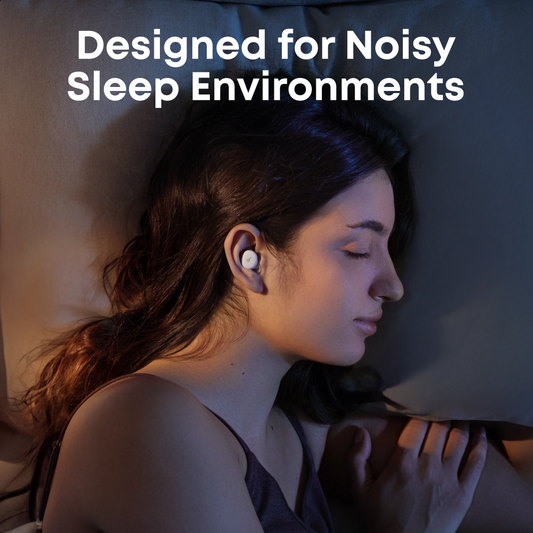
Can You Sleep with Earbuds In? Pros, Cons, and ...
Falling asleep to your favorite playlist, podcast, or white noise can feel like the ultimate comfort. But many people wonder: can you sleep with earbuds in safely? While it may seem harmless,...
Can You Sleep with Earbuds In? Pros, Cons, and ...
Falling asleep to your favorite playlist, podcast, or white noise can feel like the ultimate comfort. But many people wonder: can you sleep with earbuds in safely? While it may seem harmless,...

The Technology Behind AI Translation Earbuds Ex...
Language has always been both a bridge and a barrier. Whether you're traveling abroad, collaborating across borders, or simply chatting with a new friend, understanding one another in real-time has...
The Technology Behind AI Translation Earbuds Ex...
Language has always been both a bridge and a barrier. Whether you're traveling abroad, collaborating across borders, or simply chatting with a new friend, understanding one another in real-time has...

Why Is One Earbud Louder Than The Other? Here A...
You’re listening to your favorite playlist, enjoying every beat, when suddenly something feels off. One side of your Bluetooth earbuds sounds louder than the other. It’s frustrating, confusing, and can ruin the...
Why Is One Earbud Louder Than The Other? Here A...
You’re listening to your favorite playlist, enjoying every beat, when suddenly something feels off. One side of your Bluetooth earbuds sounds louder than the other. It’s frustrating, confusing, and can ruin the...

Why Can I Hear Myself in My Headset? A Guide to...
Hearing your own voice echo back when wearing earbuds or a headset can be distracting and confusing. Whether you’re gaming, on a video call, or recording a podcast, this issue, known as...
Why Can I Hear Myself in My Headset? A Guide to...
Hearing your own voice echo back when wearing earbuds or a headset can be distracting and confusing. Whether you’re gaming, on a video call, or recording a podcast, this issue, known as...
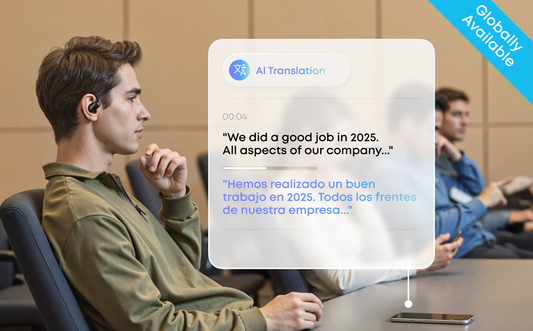
Best AI Translator Earbuds Compared: Which One ...
Technology continues to reshape how we communicate, and nowhere is that more evident than in the world of real-time translation. Whether you’re traveling abroad, conducting international business, or simply connecting...
Best AI Translator Earbuds Compared: Which One ...
Technology continues to reshape how we communicate, and nowhere is that more evident than in the world of real-time translation. Whether you’re traveling abroad, conducting international business, or simply connecting...